How to empty the files in UNIX?
There are two ways to empty the file are set of files at a time(using loops) in unix
1). Using the symbol " > "
i.e. /local/home# > /bharath/file1
now the file1 became empty.
Example:
[root@www ~]# cat file1
this is my
first file in linux
linux is rhel6.4
linux kernel dvpd by
linus torvalds
[root@www ~]# ls -l file1
-rw-r--r--. 1 root root 84 Apr 22 05:19 file1
You have new mail in /var/spool/mail/root
[root@www ~]# >file1
[root@www ~]# ls -l file1
-rw-r--r--. 1 root root 0 Apr 22 05:19 file1
[root@www ~]# cat file1
[root@www ~]#
2). using /dev/null we can empty the file as below.
[root@www ~]# ls -l file2
-rw-r--r--. 1 root root 159 Apr 22 05:22 file2
[root@www ~]# cat file2
this is linux
opensorce OS
linux is very compatiblw
Linux kernel is
develped by linus torvalds
liux os has 3 IPC's
namely semaphore,sharedmemory,message queue
[root@www ~]# cat /dev/null > file2
[root@www ~]# ls -l file2
-rw-r--r--. 1 root root 0 Apr 22 05:23 file2
[root@www ~]# cat file2
[root@www ~]#
How to empty multiple files at once using loops:
[root@www ~]# for i in `find . -xdev -type f -name "file*" -ls | awk '{print $NF}'`
> do
> echo $i
> done
./file
./file1
./file2
./file5
./file4
./file3
You have new mail in /var/spool/mail/root
[root@www ~]# for i in `find . -xdev -type f -name "file*" -ls | awk '{print $NF}'`
> do
> `cat /dev/null > $i`
> done
[root@www ~]# cat file3
[root@www ~]# cat file4
[root@www ~]# cat file5
[root@www ~]#

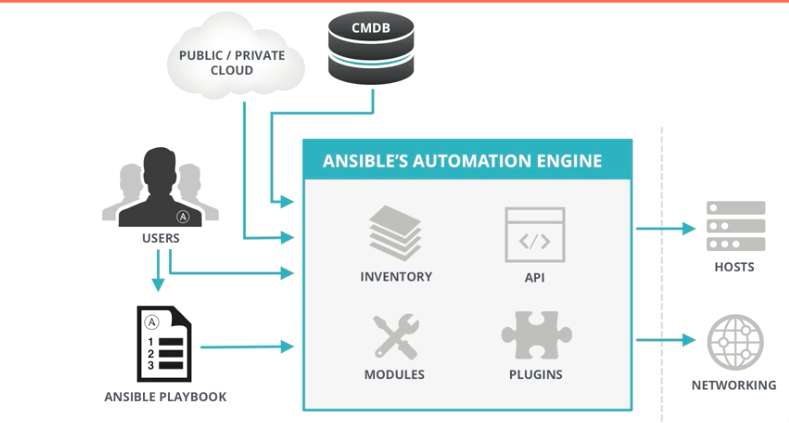

This comment has been removed by a blog administrator.
ReplyDelete:)
ReplyDelete