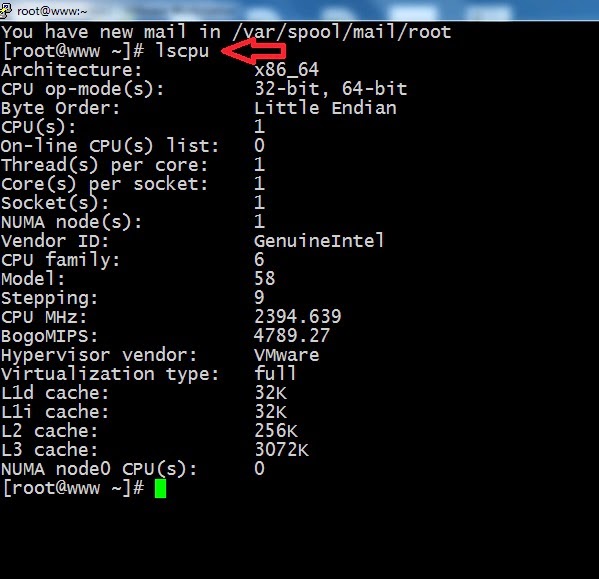Overview if virtualization and its products

What is Virtualization what are the products are available in market to achieve this(Typically server, application and Desktop Virtualizations) Ø Virtualization provide a layer of abstraction between computer hardware systems and the software running on them. It allows multiple operating system instances to run concurrently on a single computer. Ø virtualization system sits between the guest and the hardware, it can control the guests’ use of CPU, memory, and storage, even allowing a guest OS to migrate from one machine to another. It means of separating hardware from a single operating system. Each “guest” OS is managed by a Virtual Machine Monitor (VMM), also known as a hypervisor . Hypervisor virtualization is where the true power in virtualization comes from. There is two types of hypervisors Ø Type 1 Hypervisor(native, bare metal ) à These are installed on the bare metal of the server. It means direct...